Getting Started¶
Here is a brief overview on getting setup, running an ERI calculation, and obtaining outputs.
Setup¶
To get started:
- Either download OpenStudio 2.8.1) and install the Command Line Interface/EnergyPlus components, or use the nrel/openstudio docker image.
- Clone or download the OpenStudio-ERI GitHub repository.
- To obtain all available weather files, run:
openstudio workflow/energy_rating_index.rb --download-weather
Note
If the openstudio command is not found, it’s because the executable is not in your PATH. Either add the executable to your PATH or point directly to the executable found in the openstudio-X.X.X/bin directory.
Running¶
Run the ERI calculation on a provided sample HPXML file as follows:
openstudio --no-ssl workflow/energy_rating_index.rb -x workflow/sample_files/valid.xml
Note that the Reference Home, Rated Home and Index Adjustment Home (if applicable) simulations will be executed in parallel on the local machine.
This will generate output as shown below:
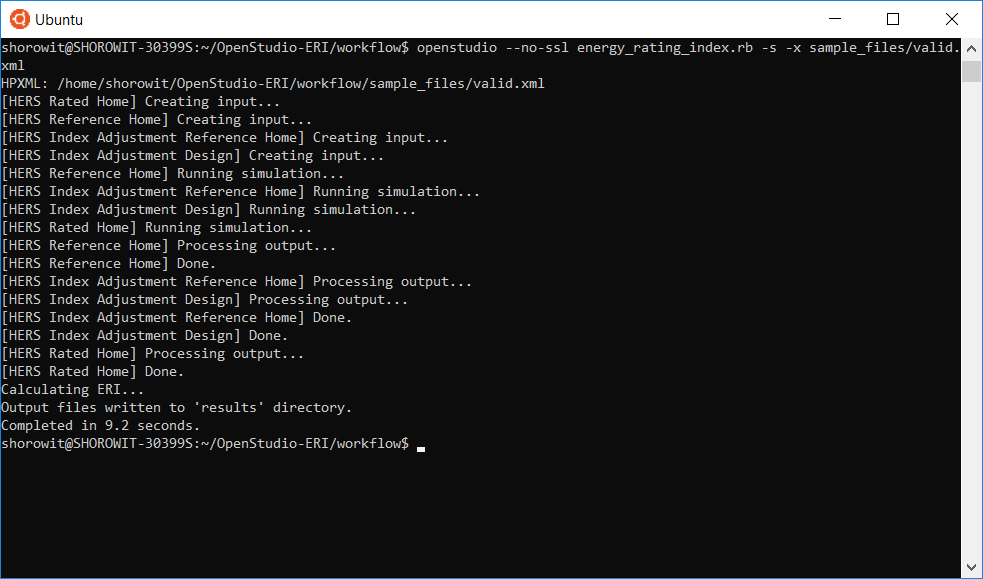
Run openstudio workflow/energy_rating_index.rb -h to see all available commands/arguments.
Outputs¶
Upon completion, multiple outputs are currently available:
- Summary
ERI_Results.csvandERI_Worksheet.csvfiles - Summary annual energy consumption by fuel type and/or end use
- Reference/Rated/IndexAdjustment Home HPXML files (transformations of the input HPXML file as a result of applying the ERI 301 ruleset)
- EnergyPlus input/output files
See the sample_results directory for examples of these outputs.